The most awaited update of PlayerXtreme is now live on App-Store. You can download it here. We apologize to our customers and fans for the delay. We submitted the application for Apple’s review over 3 weeks ago. But the review team at Apple took its time to approve the update. Thankfully it is live now. The new update has a number of changes and enhancement. Lets go through a few of them here.
Chrome Cast Support

Support for Chrome Cast was long over due. We got a lot of emails asking us to add support for Chrome Cast. The current update adds support for Chrome Cast. PlayerXtreme provides a button on the player screen that brings up the chrome Cast panel. From this panel you can see a list of available Chrome Cast devices. Once you select a device from this list and connect to it, your movie or music would stream to that Chrome Cast device.
Screenshots
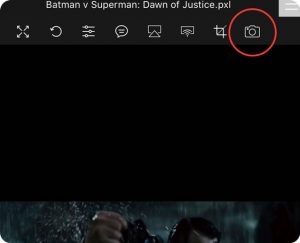
Screenshot support was available in PlayerXtrem before v6.0 however, it was removed from the app when the player UI was changed. We have added the screenshot button again.
Seek Progress when changing video position
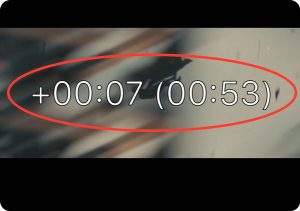
When seeking, PlayerXtreme will display the seek progress on the screen. The first number shows the increment/decrement relative to the current position, while the second number in the brackets shows the absolute video time position. This makes it easy to seek to a desired position.
Slowmo videos support added
You can now play slow-mo videos from your camera roll. You can also extract clips from slow-mo videos. The extracted clips would have slow-mo encoded into them.
Misc
Other interesting features include
- Improved Settings options added.
- Slide show added in PhotoViewer
- Repeat and Shuffle options are added in Playlist
- Improved Player gestures.
- Multiple Video tracks list feature added in Player.
Bug fixes
- Fixed Status bar issue on Player Screen
- Improved App performance and UI tweaks.
- Other minor bug fixes

Awesome update!! Any possibility of picture-in-picture and/or split screen functionality in the next update? Thanks!
Yes it is on our roadmap.
That is the killer feature for me! The sooner you’d add that feature, the sooner I’ll happily switch from Infuse!
Still waiting for it, just tried its today but I think there is still no picture-in-picture. Do I miss something?
Picture-in-picture is not available in the app at the moment.
Yeah. In most recent version there’s no button to start chrome casting. And I payed for this app explicitly cause it had this feature. That was a low blow. 🙁
Hi. Chromecast is available. Please watch the tutorial video to access chromecast through the app. Thanks.
http://xmw.devcontact.com/app/webroot/uploads/attachments/Chromecastmp4.mp4
Ok. My jaw dropped. The popup menu doesn’t look like it has ability to scroll, that’s why I missed it. It should definitely be taken care of as for me it’s a little bit of a poor UX design. Teeny tiny scroll bar indicator would be nice, or anything.
Anyway, thanks!