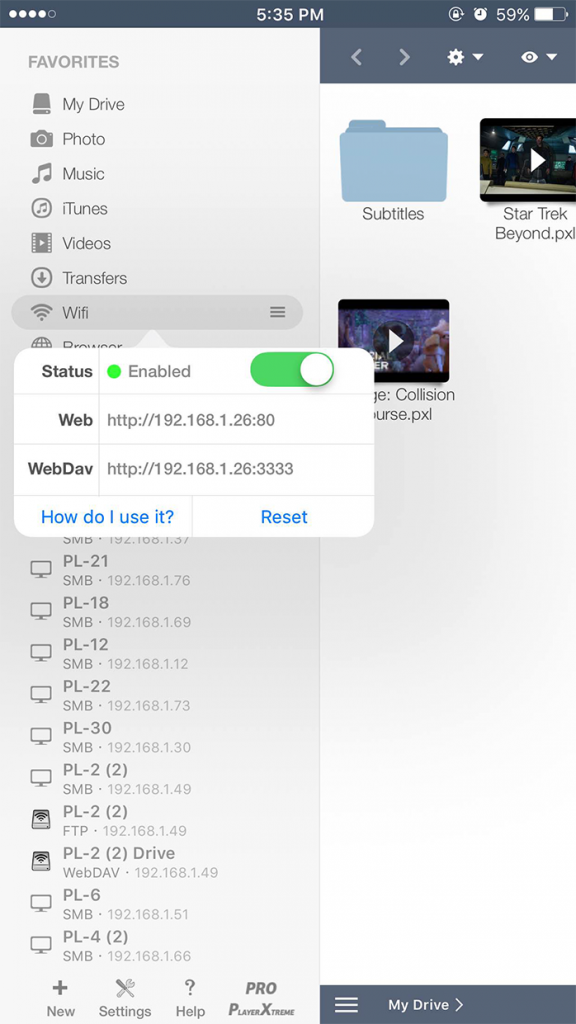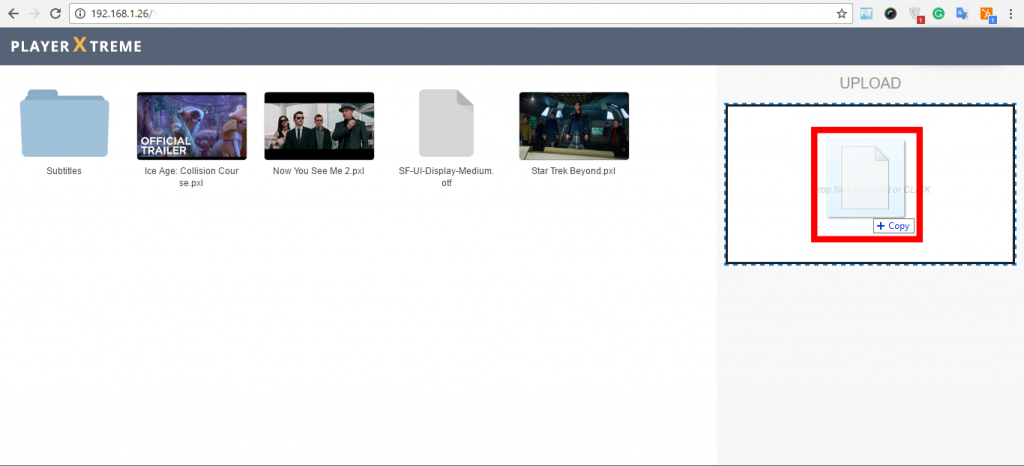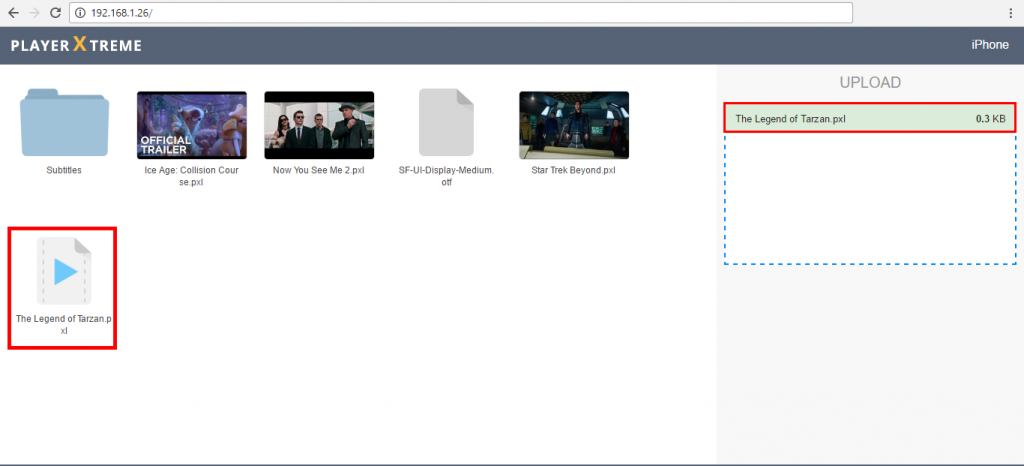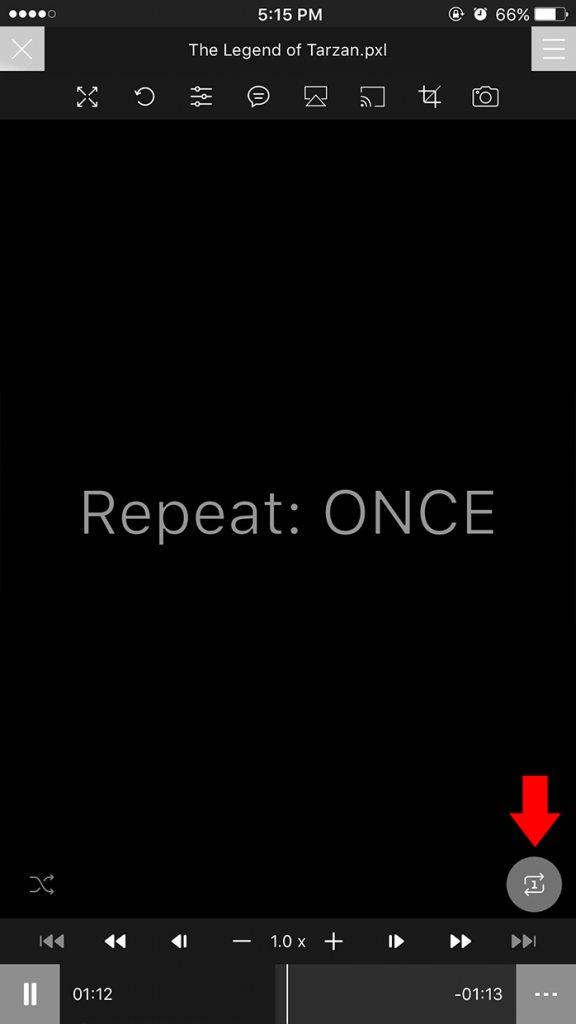There are a growing number of mobile users who are switching to their iPhone/iPad as their primary media device. For these users it isn’t a matter of concern that these devices don’t have the same screen size of a television or laptop. The convenience of having a smart media tool with them on the go is too good to not appreciate.
However, the ease doesn’t always come without limitations. The biggest limitation may be the number of unsupported video formats for native iOS players. Many users have found themselves discovering this the hard way when they transfer their media/movies to their phone/tab and suddenly find themselves staring at the dreaded “Media Not Supported” message.
– Unsupported Formats
The iPhone, iPad and iPod touch are all great for watching videos and movies, but native players do not support most video formats which are common for movies and TV Series. In fact, many iPads and iPhones are limited to playing H.264 videos if you want high resolutions: most can play MPEG-4 videos but only up to 640×480. There are many non supported video formats that the iOS devices can’t play by default such as wmv, avi, flv, and many more.
The issue associated with watching movies on an Apple device is that it must be a specific media file in order to be played. Most media files are simply not compatible unless they are converted using third-party file conversion software. This process can take a long time to include getting the software, converting the video, and then syncing it to the device.
– The Solution
Instead of going through this hectic process, PlayerXtreme Media Player enables users to play media content from their device in such a way that it is compatible with nearly all files, completely eliminating the conversion process that would have been required. With support for almost all known formats (up to 40+) users just have to load their movies to the app and start watching without having to worry about file conversion.