As always, Xtreme Media Works is back again with yet another update to PlayerXtreme Media Player. Version 7.3 comes with a flurry of new functionalities and a handful of fixes and improvements. So without without further ado, lets do a quick probe of the update and see what’s new.
1. List View
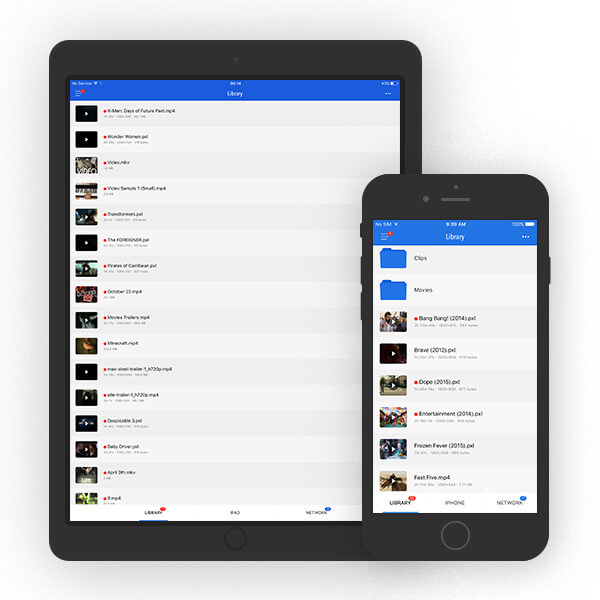
List view is undoubtedly a very handy option to have if you have a large number of files stored in the app. It is especially useful for professional, students, instructors who like to arrange lectures, lessons and tutorial videos with ease. List view is particularly handy when it comes to TV series where most of the media files stored are in the form of seasons and episodes. With list view, now its incredibly easy to frisk through your files and find exactly what you need to watch. List view now sits beside the poster and icon view options and can easily be switched. You can also opt to enable list view for your entire app from the settings, which includes library, device and network menus.
2. Network History Deletion Option
Streaming through the URL feature saves a history of your watched links. These links can now be cleared easily through the new network history deletion option. This makes it super easy to get rid of old and unwanted URLs.
3. Fixes & Improvements
- Fixed issue with files not playing in their correct order in continuous play
- Fixed issue with videos not playing properly after closing or leaving the player
- Fixed crash on library
- Resolved sound issue with MKV files
- Minor bug fixes and improvements
We hope you like this update. Don’t forget to give us your valuable feedback in the comments. We would also love to hear about suggestions for more features you would like to see in the app. You can even share this post on Facebook, Twitter and anywhere else you like, to let your friends know about the new update. Have fun!
