You’re just a swipe away from the latest and improved version of PlayerXtreme for iOS. Update your PlayerXtreme media player now and enjoy the changes made for your convenience.
What’s new with v6.2?
-
Plays ALL video formats to Chromecast

Want to watch your favorite movies on big screen? Not to worry, just chrome cast your most liked videos, movies and even through online streams with better support for all video formats.
-
File transfer was never so EASY!
Transferring files cannot get any easier than this. It is a simple 3 Step Process.
1.) Type the wifi URL into the browser of your laptop/PC. It will open up the Wifi web page screen like below.
2.) Browse to any location on your PC/laptop with files you wish to transfer. Drag the file to upload part of the Wifi web page. Alternatively, you can click to browse the file path as well.
3.) The file is instantly transferred into your library of your device(iPhone/iPad).
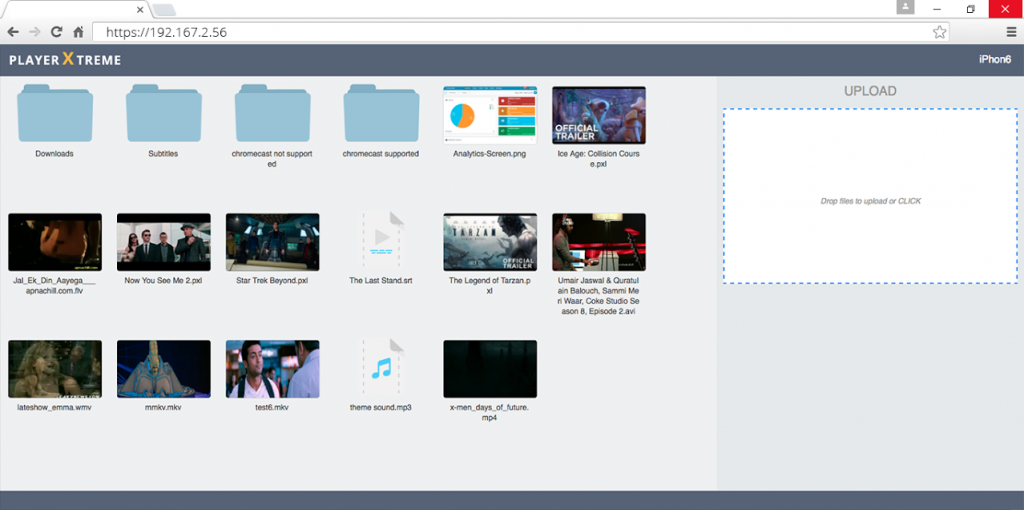
-
Now Stream or Play video/audio direct from other iPhone or iPad
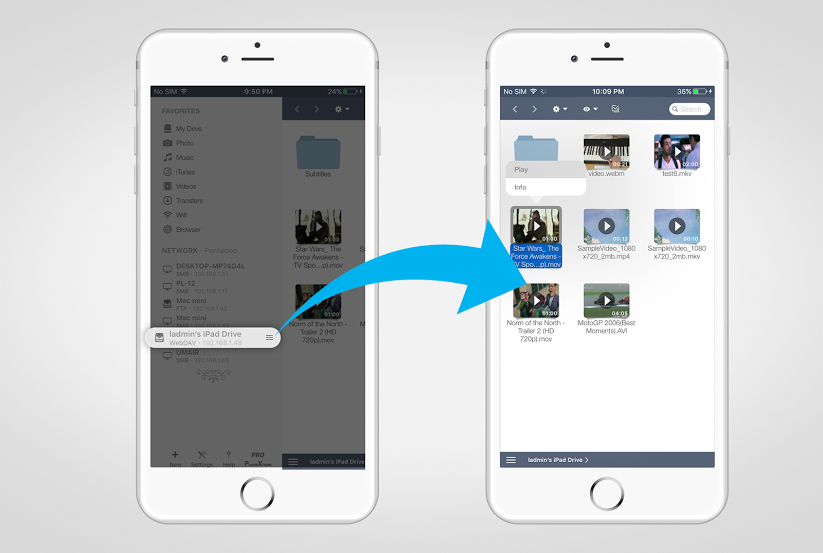
-
And That’s not All!
Some other iOS improvements include:
- Improved video playback [enhanced performance and better error handling]
- Improved and user-friendly network (SMB/FTP) authentication.
- Improved image cache performance
- Enhanced network connectivity handling
- Various other bug fixes and improvements
These are some of the modifications and improvements which will allow our users to move through PlayerXtreme more conveniently. For more details, you can always contact our support team and if you want some features to be added, we are always open to suggestions and will try to work on them as our users are precious to us.
